光纤交换机添加zone操作记录
author : Leung
*版权所有,学习使用,谢绝商用。*
blog comments powered by Disqus
*版权所有,学习使用,谢绝商用。*
博科光纤交换机添加ZONE操作记录
操作步骤如下:
1. 连接光纤交换机
使用串口线(RJ232/DB9)连接到光纤交换机串口
使用SecureCRT等终端工具登陆:
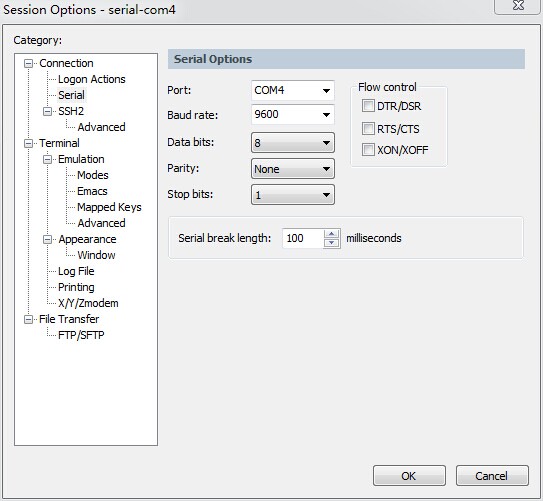
登陆默认用户名:admin 默认密码:admin
Fabric OS (sw1)
sw1 console login: admin
Password:
-----------------------------------------------------------------
Please change passwords for switch default accounts now.
Use Control-C to exit or press 'Enter' key to proceed.
Warning: Access to the Root and Factory accounts may be required for
proper support of the switch. Please ensure the Root and Factory
passwords are documented in a secure location. Recovery of a lost Root
or Factory password will result in fabric downtime.
for user - factory
Changing password for factory
Enter new password: 直接输入回车,不更新密码
Password unchanged.
passwd: Authentication token manipulation error
Please change passwords for switch default accounts now.
for user - admin
Changing password for admin
Enter new password: 直接输入回车,不更新密码
Password unchanged.
passwd: Authentication token manipulation error
Please change passwords for switch default accounts now.
for user - user
Changing password for user
Enter new password: 直接输入回车,不更新密码
Password unchanged.
passwd: Authentication token manipulation error
sw1:admin>
sw1:admin>
sw1:admin>
2. 查看交换机配置信息
使用switchshow命令查看交换机信息: 可以看到各个端口的状态,现在使用zone配置名称为sw1cfg
switchName: sw1
switchType: 71.2
switchState: Online
switchMode: Native
switchRole: Principal
switchDomain: 1
switchId: fffc01
switchWwn: 10:00:00:05:1e:a0:e6:9c
zoning: ON (sw1cfg)
switchBeacon: OFF
Area Port Media Speed State Proto
=====================================
0 0 id N4 Online F-Port 21:00:00:1b:32:86:40:80
1 1 id N4 Online F-Port 21:00:00:1b:32:86:f1:7f
2 2 id N4 Online F-Port 21:00:00:1b:32:13:eb:9f
3 3 id N4 Online F-Port 21:00:00:1b:32:13:ee:a1
4 4 id N4 Online F-Port 20:13:00:a0:b8:48:b7:72
5 5 id N4 Online F-Port 20:05:00:a0:b8:48:67:ab
6 6 id N4 Online F-Port 20:03:00:a0:b8:48:f7:27
7 7 id N4 Online F-Port 20:07:00:a0:b8:48:f7:6b
8 8 id N4 Online F-Port 20:03:00:a0:b8:48:da:e7
9 9 id N4 Online F-Port 20:03:00:a0:b8:48:da:cb
10 10 id N4 Online F-Port 20:03:00:a0:b8:48:d1:db
11 11 id N4 Online F-Port 20:03:00:a0:b8:48:1e:69
12 12 id N4 Online F-Port 20:05:00:a0:b8:48:57:9f
13 13 id N4 Online F-Port 21:00:00:1b:32:1a:27:c8
14 14 id N4 No_Light
15 15 id N4 No_Light
16 16 id N4 No_Light
17 17 id N4 No_Light
18 18 id N4 No_Light
19 19 id N4 No_Light
20 20 id N4 No_Light
21 21 id N4 No_Light
22 22 id N4 No_Light
23 23 id N4 No_Light
sw1:admin> 2014/07/29-03:00:53, [SNMP-1008], 327, FID 128, INFO, sw1, The last device change happened at : Tue Jul 29 03:00:48 2014
2014/07/29-03:01:38, [SNMP-1008], 328, FID 128, INFO, sw1, The last device change happened at : Tue Jul 29 03:01:38 2014
使用命令cfgshow查看配置: 可以看到配置sw1cfg中包含的zone和各个端口的别名:
sw1:admin> cfgshow
Defined configuration:
cfg: sw1cfg M4000_37_to_ST6140_1; M4000_37_to_ST6140_2;
M4000_38_to_ST6140_3; M4000_38_to_ST6140_4;
M4000_39_to_ST6140_5; M4000_39_to_ST6140_6;
M4000_40_to_ST6140_7; M4000_40_to_ST6140_8; M5000_to_ST6140_0
zone: M4000_37_to_ST6140_1
NGNIQR1; ST6140_1
zone: M4000_37_to_ST6140_2
NGNIQR1; ST6140_2
zone: M4000_38_to_ST6140_3
NGNASE; ST6140_3
zone: M4000_38_to_ST6140_4
NGNASE; ST6140_4
zone: M4000_39_to_ST6140_5
NGNIQR2; ST6140_5
zone: M4000_39_to_ST6140_6
NGNIQR2; ST6140_6
zone: M4000_40_to_ST6140_7
NGNAPP2; ST6140_7
zone: M4000_40_to_ST6140_8
NGNAPP2; ST6140_8
zone: M5000_to_ST6140_0
NGNIQW; ST6140_0
alias: NGNAPP2 1,3
alias: NGNASE 1,1
alias: NGNIQR1 1,0
alias: NGNIQR2 1,2
alias: NGNIQW 1,13
alias: ST6140_0
1,4
alias: ST6140_1
1,5
alias: ST6140_2
1,6
alias: ST6140_3
1,7
alias: ST6140_4
1,8
alias: ST6140_5
1,9
alias: ST6140_6
1,10
alias: ST6140_7
1,11
alias: ST6140_8
1,12
Effective configuration:
cfg: sw1cfg
zone: M4000_37_to_ST6140_1
1,0
1,5
zone: M4000_37_to_ST6140_2
1,0
1,6
zone: M4000_38_to_ST6140_3
1,1
1,7
zone: M4000_38_to_ST6140_4
1,1
1,8
zone: M4000_39_to_ST6140_5
1,2
1,9
zone: M4000_39_to_ST6140_6
1,2
1,10
zone: M4000_40_to_ST6140_7
1,3
1,11
zone: M4000_40_to_ST6140_8
1,3
1,12
zone: M5000_to_ST6140_0
1,13
1,4
3. 添加ZONE
1,为新增的端口设置别名, 添加新的端口到别名HP_2000,对应的端口为1,16和1,20这两个端口
sw1:admin> alicreate "HP_P2000","1,16;1,20"
2,添加两个ZONE 添加两个zone:M4000_37_to_HP_P2000和M4000_39_to_HP_P2000 分别为从NGNIQR1到HP_P2000,NGNIQR2到HP_P2000
sw1:admin> zonecreate "M4000_37_to_HP_P2000","NGNIQR1;HP_P2000"
sw1:admin> zonecreate "M4000_39_to_HP_P2000","NGNIQR2;HP_P2000"
3,将新增的ZONE添加到配置中 将新增的两个zone加入配置sw1cfg中
sw1:admin> cfgadd "sw1cfg","M4000_37_to_HP_P2000;M4000_39_to_HP_P2000"
4,使用命令cfgshow,检查配置是否正确。
sw1:admin> cfgshow 查看更改后的配置。
Defined configuration:
cfg: sw1cfg M4000_37_to_ST6140_1; M4000_37_to_ST6140_2;
M4000_38_to_ST6140_3; M4000_38_to_ST6140_4;
M4000_39_to_ST6140_5; M4000_39_to_ST6140_6;
M4000_40_to_ST6140_7; M4000_40_to_ST6140_8; M5000_to_ST6140_0;
M4000_37_to_HP_P2000; M4000_39_to_HP_P2000
zone: M4000_37_to_HP_P2000
NGNIQR1; HP_P2000
zone: M4000_37_to_ST6140_1
NGNIQR1; ST6140_1
zone: M4000_37_to_ST6140_2
NGNIQR1; ST6140_2
zone: M4000_38_to_ST6140_3
NGNASE; ST6140_3
zone: M4000_38_to_ST6140_4
NGNASE; ST6140_4
zone: M4000_39_to_HP_P2000
NGNIQR2; HP_P2000
zone: M4000_39_to_ST6140_5
NGNIQR2; ST6140_5
zone: M4000_39_to_ST6140_6
NGNIQR2; ST6140_6
zone: M4000_40_to_ST6140_7
NGNAPP2; ST6140_7
zone: M4000_40_to_ST6140_8
NGNAPP2; ST6140_8
zone: M5000_to_ST6140_0
NGNIQW; ST6140_0
alias: HP_P2000
1,16; 1,20
alias: NGNAPP2 1,3
alias: NGNASE 1,1
alias: NGNIQR1 1,0
alias: NGNIQR2 1,2
alias: NGNIQW 1,13
alias: ST6140_0
1,4
alias: ST6140_1
1,5
alias: ST6140_2
1,6
alias: ST6140_3
1,7
alias: ST6140_4
1,8
alias: ST6140_5
1,9
alias: ST6140_6
1,10
alias: ST6140_7
1,11
alias: ST6140_8
1,12
Effective configuration:
cfg: sw1cfg
zone: M4000_37_to_ST6140_1
1,0
1,5
zone: M4000_37_to_ST6140_2
1,0
1,6
zone: M4000_38_to_ST6140_3
1,1
1,7
zone: M4000_38_to_ST6140_4
1,1
1,8
zone: M4000_39_to_ST6140_5
1,2
1,9
zone: M4000_39_to_ST6140_6
1,2
1,10
zone: M4000_40_to_ST6140_7
1,3
1,11
zone: M4000_40_to_ST6140_8
1,3
1,12
zone: M5000_to_ST6140_0
1,13
1,4
4. 更新配置
修改配置后,需要更新配置,使其生效 使用命令:cfgenable
sw1:admin> cfgenable "sw1cfg"
You are about to enable a new zoning configuration.
This action will replace the old zoning configuration with the
current configuration selected. If the update includes changes
to one or more traffic isolation zones, the update may result in
localized disruption to traffic on ports associated with
the traffic isolation zone changes
Do you want to enable 'sw1cfg' configuration (yes, y, no, n): [no] y
输入Y,确认更新配置。
sw0 Updating flash ...
2014/07/29-03:06:47, [ZONE-1022], 329, FID 128, INFO, sw1, The effective configuration has changed to sw1cfg.
zone config "sw1cfg" is in effect
Updating flash ...
再次检查配置
sw1:admin> cfgshow
Defined configuration:
cfg: sw1cfg M4000_37_to_ST6140_1; M4000_37_to_ST6140_2;
M4000_38_to_ST6140_3; M4000_38_to_ST6140_4;
M4000_39_to_ST6140_5; M4000_39_to_ST6140_6;
M4000_40_to_ST6140_7; M4000_40_to_ST6140_8; M5000_to_ST6140_0;
M4000_37_to_HP_P2000; M4000_39_to_HP_P2000
zone: M4000_37_to_HP_P2000
NGNIQR1; HP_P2000
zone: M4000_37_to_ST6140_1
NGNIQR1; ST6140_1
zone: M4000_37_to_ST6140_2
NGNIQR1; ST6140_2
zone: M4000_38_to_ST6140_3
NGNASE; ST6140_3
zone: M4000_38_to_ST6140_4
NGNASE; ST6140_4
zone: M4000_39_to_HP_P2000
NGNIQR2; HP_P2000
zone: M4000_39_to_ST6140_5
NGNIQR2; ST6140_5
zone: M4000_39_to_ST6140_6
NGNIQR2; ST6140_6
zone: M4000_40_to_ST6140_7
NGNAPP2; ST6140_7
zone: M4000_40_to_ST6140_8
NGNAPP2; ST6140_8
zone: M5000_to_ST6140_0
NGNIQW; ST6140_0
alias: HP_P2000
1,16; 1,20
alias: NGNAPP2 1,3
alias: NGNASE 1,1
alias: NGNIQR1 1,0
alias: NGNIQR2 1,2
alias: NGNIQW 1,13
alias: ST6140_0
1,4
alias: ST6140_1
1,5
alias: ST6140_2
1,6
alias: ST6140_3
1,7
alias: ST6140_4
1,8
alias: ST6140_5
1,9
alias: ST6140_6
1,10
alias: ST6140_7
1,11
alias: ST6140_8
1,12
Effective configuration:
cfg: sw1cfg
zone: M4000_37_to_HP_P2000
1,0
1,16
1,20
zone: M4000_37_to_ST6140_1
1,0
1,5
zone: M4000_37_to_ST6140_2
1,0
1,6
zone: M4000_38_to_ST6140_3
1,1
1,7
zone: M4000_38_to_ST6140_4
1,1
1,8
zone: M4000_39_to_HP_P2000
1,2
1,16
1,20
zone: M4000_39_to_ST6140_5
1,2
1,9
zone: M4000_39_to_ST6140_6
1,2
1,10
zone: M4000_40_to_ST6140_7
1,3
1,11
zone: M4000_40_to_ST6140_8
1,3
1,12
zone: M5000_to_ST6140_0
1,13
1,4
5. 保存为默认配置
更新配置后,需要保存为默认配置,以保证设备重启后,会使用当前配置。 使用cfgsave命令保存
sw1:admin> cfgsave
You are about to save the Defined zoning configuration. This
action will only save the changes on Defined configuration.
Any changes made on the Effective configuration will not
take effect until it is re-enabled.
Do you want to save Defined zoning configuration only? (yes, y, no, n): [no] y
输入Y,确认保存配置
Nothing changed: nothing to save, returning ...
再次检查交换机信息
sw1:admin> switchshow
switchName: sw1
switchType: 71.2
switchState: Online
switchMode: Native
switchRole: Principal
switchDomain: 1
switchId: fffc01
switchWwn: 10:00:00:05:1e:a0:e6:9c
zoning: ON (sw1cfg)
switchBeacon: OFF
Area Port Media Speed State Proto
=====================================
0 0 id N4 Online F-Port 21:00:00:1b:32:86:40:80
1 1 id N4 Online F-Port 21:00:00:1b:32:86:f1:7f
2 2 id N4 Online F-Port 21:00:00:1b:32:13:eb:9f
3 3 id N4 Online F-Port 21:00:00:1b:32:13:ee:a1
4 4 id N4 Online F-Port 20:13:00:a0:b8:48:b7:72
5 5 id N4 Online F-Port 20:05:00:a0:b8:48:67:ab
6 6 id N4 Online F-Port 20:03:00:a0:b8:48:f7:27
7 7 id N4 Online F-Port 20:07:00:a0:b8:48:f7:6b
8 8 id N4 Online F-Port 20:03:00:a0:b8:48:da:e7
9 9 id N4 Online F-Port 20:03:00:a0:b8:48:da:cb
10 10 id N4 Online F-Port 20:03:00:a0:b8:48:d1:db
11 11 id N4 Online F-Port 20:03:00:a0:b8:48:1e:69
12 12 id N4 Online F-Port 20:05:00:a0:b8:48:57:9f
13 13 id N4 Online F-Port 21:00:00:1b:32:1a:27:c8
14 14 id N4 No_Light
15 15 id N4 No_Light
16 16 id N4 Online F-Port 21:70:00:c0:ff:1a:9d:d1
17 17 id N4 No_Light
18 18 id N4 No_Light
19 19 id N4 No_Light
20 20 id N4 Online F-Port 25:70:00:c0:ff:1a:9d:d1
21 21 id N4 No_Light
22 22 id N4 No_Light
23 23 id N4 No_Light
sw1:admin> cfgshow
Defined configuration:
cfg: sw1cfg M4000_37_to_ST6140_1; M4000_37_to_ST6140_2;
M4000_38_to_ST6140_3; M4000_38_to_ST6140_4;
M4000_39_to_ST6140_5; M4000_39_to_ST6140_6;
M4000_40_to_ST6140_7; M4000_40_to_ST6140_8; M5000_to_ST6140_0;
M4000_37_to_HP_P2000; M4000_39_to_HP_P2000
zone: M4000_37_to_HP_P2000
NGNIQR1; HP_P2000
zone: M4000_37_to_ST6140_1
NGNIQR1; ST6140_1
zone: M4000_37_to_ST6140_2
NGNIQR1; ST6140_2
zone: M4000_38_to_ST6140_3
NGNASE; ST6140_3
zone: M4000_38_to_ST6140_4
NGNASE; ST6140_4
zone: M4000_39_to_HP_P2000
NGNIQR2; HP_P2000
zone: M4000_39_to_ST6140_5
NGNIQR2; ST6140_5
zone: M4000_39_to_ST6140_6
NGNIQR2; ST6140_6
zone: M4000_40_to_ST6140_7
NGNAPP2; ST6140_7
zone: M4000_40_to_ST6140_8
NGNAPP2; ST6140_8
zone: M5000_to_ST6140_0
NGNIQW; ST6140_0
alias: HP_P2000
1,16; 1,20
alias: NGNAPP2 1,3
alias: NGNASE 1,1
alias: NGNIQR1 1,0
alias: NGNIQR2 1,2
alias: NGNIQW 1,13
alias: ST6140_0
1,4
alias: ST6140_1
1,5
alias: ST6140_2
1,6
alias: ST6140_3
1,7
alias: ST6140_4
1,8
alias: ST6140_5
1,9
alias: ST6140_6
1,10
alias: ST6140_7
1,11
alias: ST6140_8
1,12
Effective configuration:
cfg: sw1cfg
zone: M4000_37_to_HP_P2000
1,0
1,16
1,20
zone: M4000_37_to_ST6140_1
1,0
1,5
zone: M4000_37_to_ST6140_2
1,0
1,6
zone: M4000_38_to_ST6140_3
1,1
1,7
zone: M4000_38_to_ST6140_4
1,1
1,8
zone: M4000_39_to_HP_P2000
1,2
1,16
1,20
zone: M4000_39_to_ST6140_5
1,2
1,9
zone: M4000_39_to_ST6140_6
1,2
1,10
zone: M4000_40_to_ST6140_7
1,3
1,11
zone: M4000_40_to_ST6140_8
1,3
1,12
zone: M5000_to_ST6140_0
1,13
1,4
sw1:admin> timed out waiti
Fabric OS (sw1)
blog comments powered by Disqus